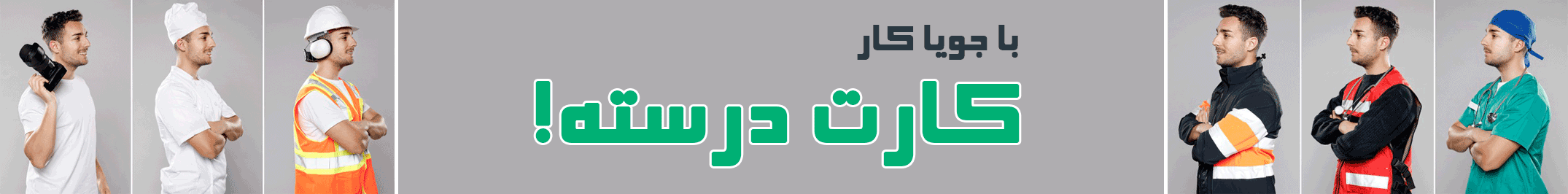(با تكیه بر مفاهیم كاربردی) در 24 اسلاید قابل ویرایش
یادآوری و پرسش و پاسخ
What is the Internet?
The Internet is a connection of all worldwide networks using the same network communication protocol.
What is the Web?
The Web is a term that is used to refer to the many files that are written in HTML. HTML allows users to view text, graphic, video, sound, etc. The World Wide Web (www) enables you to access documents linked across the Internet.
What is HTML?
HTML (Hypertext Markup Language) is a set of special codes embedded in text which add formatting and linking information. HTML consists of “tags” inserted by the user which enable the production of the WEB page on the Internet. For example, in the statement Sample, the indicates the start of bold and the indicates the ending of the bold.
What is a browser?
A browser is software that allows you to view or browse an HTML document, i.e., Netscape.
Do I need a special software package to write my HTML file?
No, you can use any text editor or word processor to write your HTML code. One of the most popular ones is Microsoft Notepad, which can be found under START, PROGRAMS, ACCESSORIES using Windows 95.
HTML Basic �
HTML Elements�HTML Basic Tags�HTML Formatting�HTML Entities�HTML Links�HTML Frames�HTML Tables�HTML Lists�HTML Forms�HTML Images�HTML Background
Some More Tags…
HTML Tag Close Tag Meaning
Document header level (n=1-6)
Bold
Italics
Underline
Teletype text
Lists
Ordered (numbered) list
Unordered (bulleted) list
none List item
Creates a glossary list
none Defined term in a glossary list
none Definition in a glossary list
Adding Links
As a hypertext system, HTML allows you to link portions of a document to other locations that can be in either the same document or other documents. When a Web browser sees a link, it signals the available links to the user by underlining or coloring the link region. The link markup tag in HTML is .
HTML Tag Close tag Meaning
Defines an anchor for the link.
HREF=“url address” Gives the destination of the link using
its URL
mailto:”e-mail address” Identifies address where e-mail will be sent
Sets the color of the link.
Sets the color of the active link.
Sets the color of the visited link.
Adding Images
Including images in your Web document is very easy with the (image) format tag. The two formats supported by HTML are GIF, CompuServe’s Graphics Interchange Format and JPEG, the industry-standard Joint Photographic Expert Group format. The HTML tag that you use to place a graphic image is the Image tag . It is used along with the source attribute (SRC), which is a reference to the location of the image file. To place an image on a Web page follow these steps:
Type Type a closing angle bracket (>)
You can also modify the image on your web page. Below are tags and descriptions for adding images and modifying images to you Web page.
HTML Tag Meaning
Includes an inline image
src=graphic filename Filename of the image
align= left, right, top, middle or bottom Determines the alignment of a graphic image,
and how the text around it will align.
alt=“text” Text description of the image
border=n Size of picture border
height=n Fixed height of image
width=n Fixed width of image
فنی و مهندسی